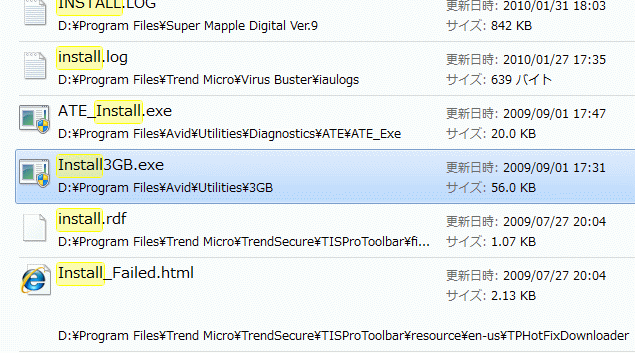Windows7 32bit に Avid Media Composer 4.0 をインストールしたところ、Avid Media Composer 4.0 に含まれる Vertual Memory を2700MB まで増やせと言ってきました。
使用するツールはこれです。
Install 3GB for Microsoft Vista (32-bit)
This program modifies the amount of virtual address space an application
can use. By increasing the virtual address space, an application can load
more data into memory. However, increasing virtual address space for an
application decreases the amount available to the operating system.
The settings below are the suggested starting point for the amount
of virtual address space to give to an application depending upon your
configuration. The values are the suggested upper limit. For more
information, see the ReadMe supplied with your editing application.
It is not necessary to run this utility on Vista 64-Bit systems.
Recommended Settings:
Software only: 2700
Adrenaline, Mojo: 2700
Mojo DX, Nitris DX: 2700
Symphony Nitris: 2500
The value entered must be between 2500 and 2700.
Enter 0 if you want to remove the virtual address space setting.
Press Enter to exit without making any changes.
Enter the amount of virtual address space needed: 2700
The Boot file modification completed successfully.
You will need to reboot to make the changes effective.
Press anykey to close the window.
Avid Media Composer 4.0 のインストールは道のりが遠そうです。
Avid Media Composer 4.0 関連記事一覧